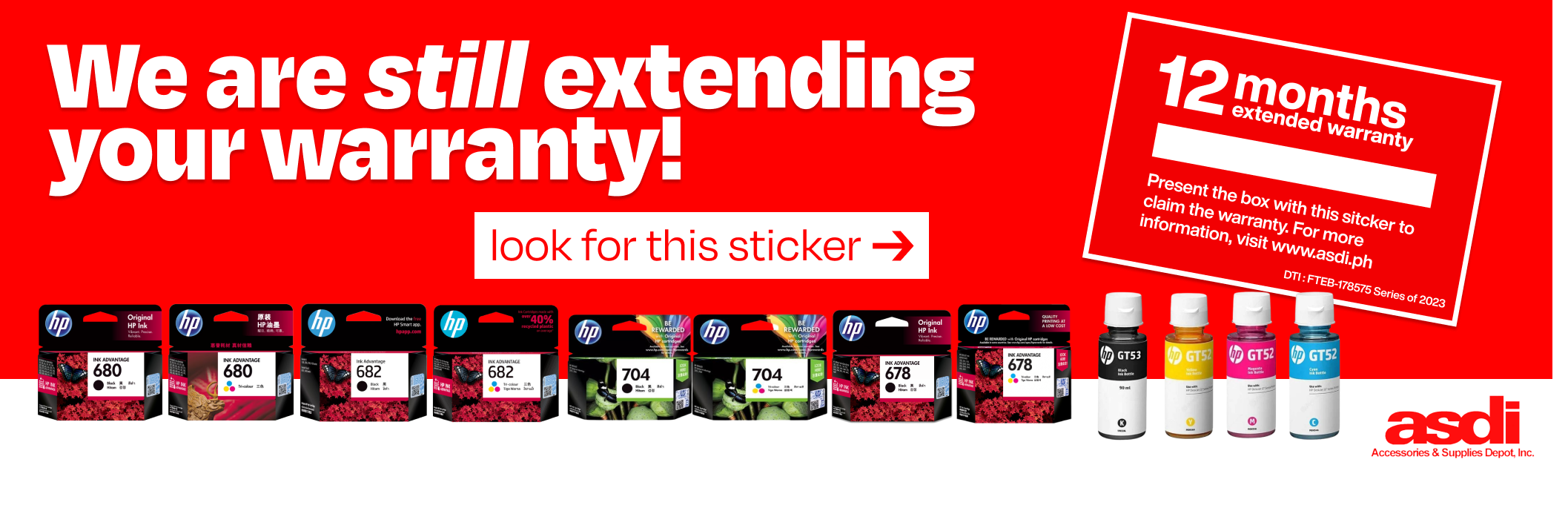HP Smart Tank 500 All-in-One (4SR29A)
Overview
This high-capacity ink tank printer delivers uncompromising quality and helps reduce interruptions. Get high-volume printing at a low cost – up to 8000 color or up to 6000 black pages.
Easy productivity
Print documents quickly – get up to 38% faster speeds compared to previous HP Smart Tank.3
Get the features you need for work and other tasks with copy and scan functions.
Specifications
Functions
Print, copy, scan
Multitasking supported
No
Print speed black (ISO)
Up to 11 ppm
Print speed color (ISO)
Up to 5 ppm
Print speed black (draft, A4)
Up to 22 ppm
Print speed color (draft, A4)
Up to 16 ppm
Print speed black (ISO, A4)
Up to 11 ppm5
Print Speed Color (ISO)
Up to 5 ppm5
First page out black (A4, ready)
As fast as 14 sec
First page out color (A4, ready)
As fast as 21 sec
Duty cycle (monthly, A4)
Up to 1000 pages
Recommended monthly page volume
400 to 800
Number of users
1-3 Users
Print technology
HP Thermal Inkjet
Printer drivers included
HP PCL 3 GUI
Print quality black (best)
Up to 1200 x 1200 rendered dpi
Print quality color (best)
Up to 4800 x 1200 optimized dpi color when printing from a computer and 1200 input dpi
Processor speed
800 MHz
Print languages
HP PCL 3 GUI
Display
7 segment + 2-inch icon display
Print colors
Yes
Number of print cartridges
4 (1 each black bottle, set of 3 color bottles)
Automatic paper sensor
No
Mac compatible
Yes
Printer Management
No
Security management
No
Mobile printing capability
USB Only3
Wireless capability
No
Connectivity, standard
Hi-Speed USB 2.0
Connectivity, optional
None
Minimum System Requirements
Windows 10, 7: 1 GHz 32-bit (x86) or 64-bit (x64) processor, 2 GB available hard disk space, Internet connection, USB port, Internet Explorer 8.
Minimum System Requirements for Macintosh
macOS Sierra v10.12 (previously OS X), macOS High Sierra v10.13, macOS Mojave v10.14, 1 GB HD; Internet; USB
Compatible Operating Systems
Windows 10, 7; macOS Sierra v10.12 (previously OS X), macOS High Sierra v10.13, macOS Mojave v10.14(Windows 10, 7; macOS Sierra v10.12 (previously OS X), macOS High Sierra v10.13, macOS Mojave v10.14)
Memory
256 MB; Integrated memory
Maximum Memory
256 MB
Memory Slots
No
Paper handling input, standard
100-sheet input tray
Input capacity
Up to 100 sheets
Maximum input capacity (sheets)
Up to 100 sheets
Paper handling output, standard
30-sheet output tray
Output capacity
Up to 30 sheets
Maximum output capacity (sheets)
Up to 30 sheets
Finished output handling
Sheetfed
Duplex printing
Manual (driver support provided)
Paper trays, standard
1
Paper trays, maximum
1
Envelope Feeder
No
Maximum Input Capacity (envelopes)
Up to 10 envelopes
Media sizes supported
A4; B5; A6; DL envelope, legal
Media sizes, custom
76.2 x 127 mm to 215.9 x 355.6 mm
Media types
Plain Paper, HP Photo Papers, HP Matte Brochure or Professional Paper, HP Matte Presentation Paper, HP Glossy Brochure or Professional Paper, Other Photo Inkjet Papers, Other Matte Inkjet Papers, Other Glossy Inkjet Papers, Inkjet Hagaki, Plain Paper, Thick, HP Tri-fold Brochure Paper, Glossy, Plain Paper, Light/Recycled
Media weight, recommended
75 g/m²
Media weight, supported
Plain paper: 60 to 90 g/m²; Envelopes: 75 to 90 g/m²; Cards: up to 200 g/m²; Photo paper: up to 300 g/m²
Borderless printing
Yes (up to 8.5 x 11 in, 210 x 297 mm)
Scanner type
Flatbed
Scan file format
JPG, BMP, TIFF, PDF, RTF, TXT, PNG
Scan resolution, optical
Up to 1200 dpi
Bit depth
24-bit
Scan size, maximum
216 x 297 mm
File Format Supported
BMP; PDF; JPG; PNG; TIF
Copy speed black (ISO)
Up to 10 cpm
Copy speed color (ISO)
Up to 2 cpm
Copy resolution (black text)
Up to 300 dpi
Copy resolution (black graphics)
Up to 300 dpi
Copy resolution (color text and graphics)
Up to 300 dpi
Copies, maximum
Up to 99 copies
Fax Remote Retrieval
No
Power
Input voltage 100 to 240 VAC (+/- 10%), 50/60 Hz (+/- 3 Hz). High voltage: Input voltage 200 to 240 VAC (+/- 10%), 50/60 Hz (+/- 3Hz)
Power supply type
Internal built in
Power consumption
0.11 watts (manual-off), 3.17 watts (ready), 0.75 watts (sleep)2
Typical electricity consumption (TEC) number
0.13 kWh/Week
Energy star certified
No
Operating temperature range
5 to 40°C
Recommended operating humidity range
20 to 80% RH
Minimum dimensions (W x D x H)
447 x 373 x 158 mm
Maximum dimensions (W x D x H)
449 x 605.65 x 258.7 mm
Weight
5.14kg
UPC number
(A82) 193424413249; (AB0) 193015416161; (AC8) 193424413317; (ACJ) 193015416192; (AK3) 193015416208; (AKH) 193424413300; (AKY) 193424413324; (BEW) 193424413270; (BFR) 193424413287; (BG2) 193015416239
Package dimensions (W x D x H)
495 x 198 x 480 mm
Package weight
7.25 kg
Quantity per pallet
60
Pallet dimensions (W x D x H)
1200 x 1000 x 2400 mm
Pallet weight
435 kg
Country of origin
Product of China
What's in the box
- HP Smart Tank 500
- HP GT53XL 135-ml Black Original Ink Bottle
- HP GT52 Cyan Original Ink Bottle
- HP GT52 Magenta Original Ink Bottle
- HP GT52 Yellow Original Ink Bottle
- Ink caution flyer
- Repacking flyer
- Setup guide
- Reference guide
- Regulatory flyer
- China warranty card
- China 3G card
- Indonesia warranty card
- QQ-Wechat flyer Power cord [For more information about fill and yield, see http://www.hp.com/go/learnaboutsupplies]
Cable included
Yes, 1.5 m (USB) cable (except Taiwan, Hong Kong and Singapore)
Replacement cartridges
EMEA: HP GT53 90-ml Black Original Ink Bottle 1VV22AE; HP GT53XL 135-ml Black Original Ink Bottle 1VV21AE; HP GT52 Cyan Original Ink Bottle M0H54AE; HP GT52 Magenta Original Ink Bottle M0H55AE; HP GT52 Yellow Original Ink Bottle M0H56AE; HP GT51XL 135-ml Black Original Ink Bottle X4E40AE. LAR: HP GT53 90-ml Black Original Ink Bottle 1VV22AL; HP GT52 Cyan Original Ink Bottle M0H54AL; HP GT52 Magenta Original Ink Bottle M0H55AL; HP GT52 Yellow Original Ink Bottle M0H56AL; HP GT52 3-pack Cyan/Magenta/Yellow Original Ink Bottles X4E44AL. AP: HP GT53 90-ml Black Original Ink Bottle 1VV22AA; HP GT53XL 135-ml Black Original Ink Bottle 1VV21AA; HP GT52 Cyan Original Ink Bottle M0H54AA; HP GT52 Magenta Original Ink Bottle M0H55AA; HP GT52 Yellow Original Ink Bottle M0H56AA
Software included
- HP Printer Software
- available online
Warranty
One year of 24/7 world-class technical support services through http://www.hp.com/support; One-year or 30,000 pages limited hardware warranty, whichever is earlier from the date of purchase; user replaceable parts have separate warranty periods